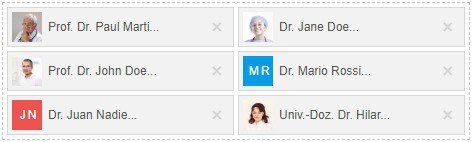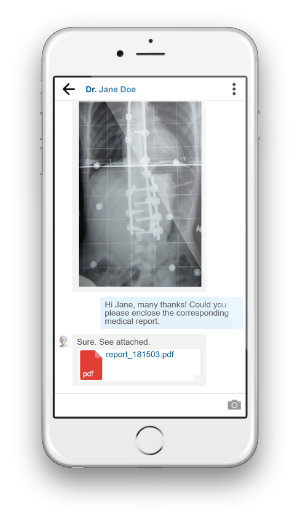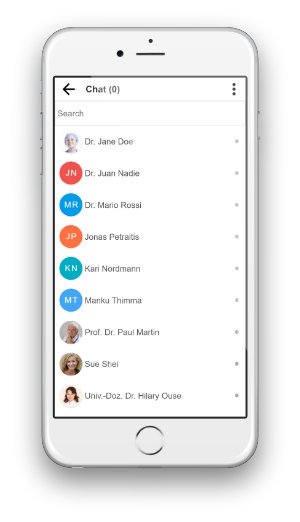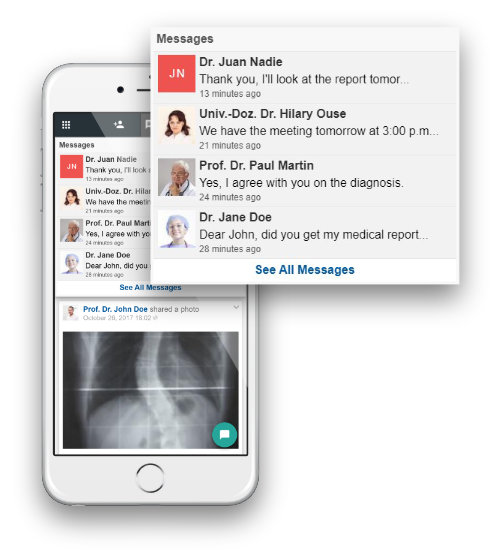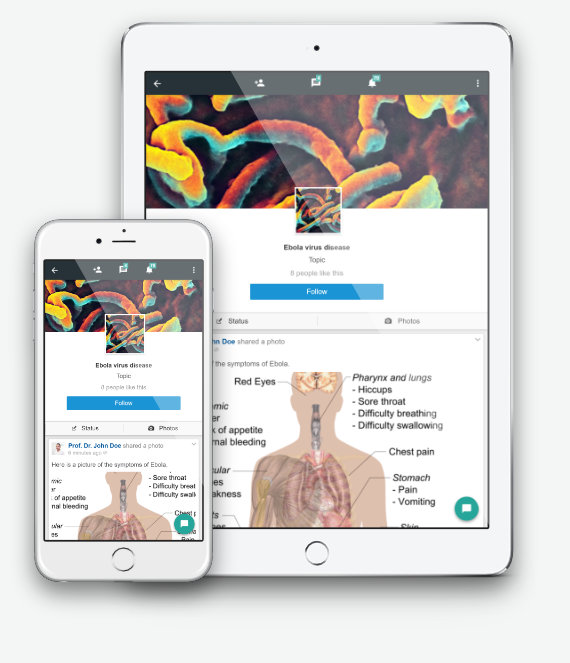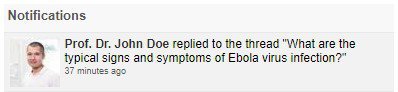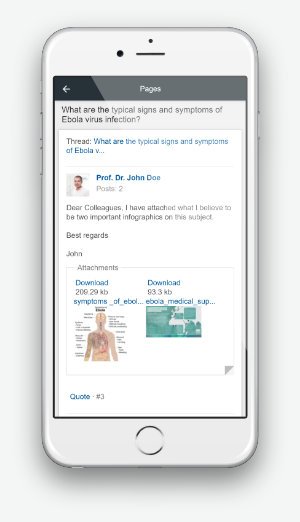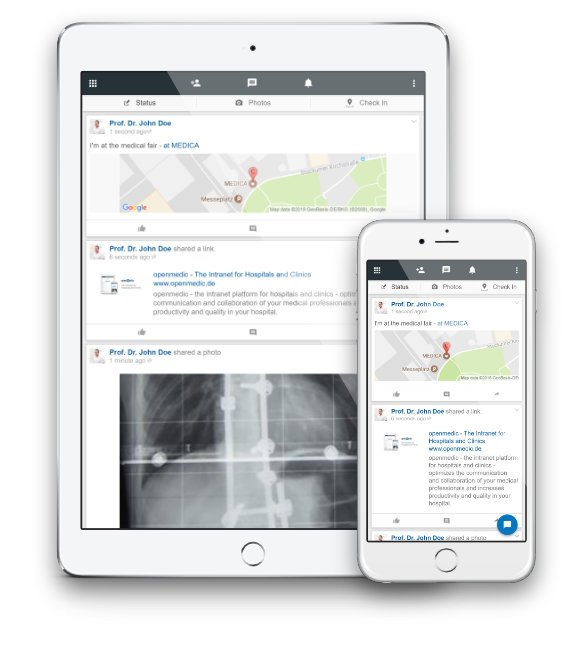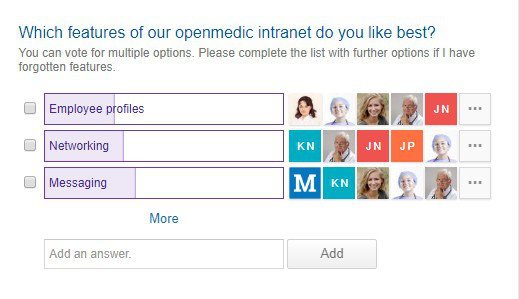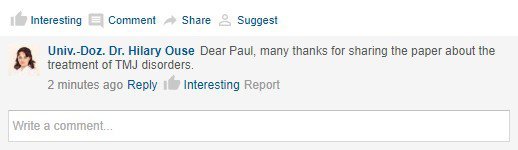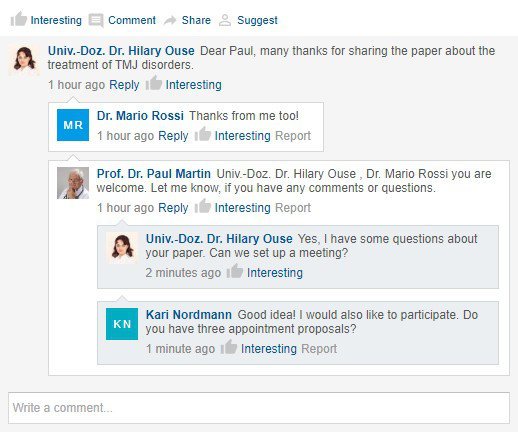Conversations
With openmedic, you can send confidential messages to one or more people on your intranet. Just start a new conversation by adding any number of people to the mailing list. Only the participants of the conversation can read the encrypted messages. You can also add more participants later in the conversation, for example, if you need further expert opinions for your medical case review.